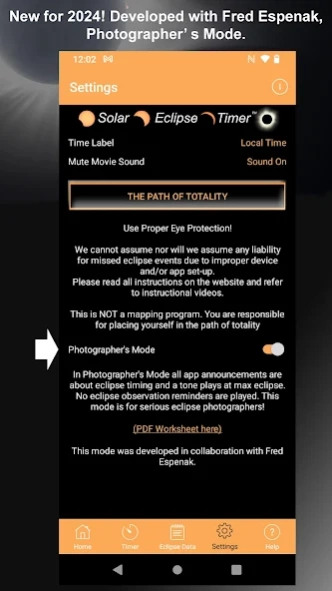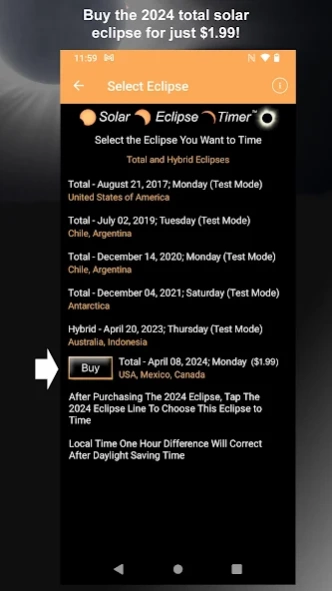Solar Eclipse Timer 4.1.35
Free Version
Publisher Description
Solar Eclipse Timer - "Talks" you through the eclipse. For 2024, an In-App purchase for just $1.99.
*After Buying the 2024 eclipse, TAP the 2024 eclipse line AGAIN to load the 2024 data set. You will get a dialogue box confirming timing that eclipse*
The Solar Eclipse Timer app was developed by me, an expert eclipse chaser and eclipse educator, to help people get the most enjoyment out of observing and photographing a total solar eclipse. It's a free to download and test and learn the features with an in-app purchase of only $1.99 to buy the 2024 eclipse. Equal to the cost of a single pair of eclipse glasses and just as important!
The app's unique feature is that it announces the countdowns to the contact times out loud. It reminds you to observe interesting eclipse phenomena like temperature changes, lighting changes, animal behavior, shadow bands, umbra approach, and more. It tells you when it is safe to take your glasses off and when to put them back on. There are spoken reminders for MAX eclipse, looking for planets and stars, and observing the horizon. You won't miss a thing because I become your personal eclipse astronomer, talking you through the eclipse!
It is so easy to use! Basically a "Two Tap Setup." Get into the path; 1 Tap to Geolocate. 2. Tap to Load the Contact Times. That's it! The app geolocates to find your position in the path and then calculates your precise contact times. It does not require internet access to do this. You are now timing the eclipse with me as your personal astronomer guide!
In collaboration with Fred Espenak (Mr. Eclipse), there is a new feature for 2024 called Photographer's Mode. In this mode, all spoken announcements are about the eclipse timing relative to the contact times. There are only three other essential reminders: two remove your solar filters, max eclipse, and replace solar filters. This mode was designed specifically for eclipse photographers.
#1 ECLIPSE TIMING APP It was the #1 eclipse timing app used during the 2017 total solar eclipse that crossed the United States. It was used successfully for solar eclipses in 2019, 2020, 2021, and, most recently, 2023, in Australia. It was featured in Sky and Telescope Magazine in 2002, 2003, 2017, and 2022.
FREE DOWNLOAD TO TEST AND ONLY $1.99 FOR THE 2024 ECLIPSE
Know its benefits for Eclipse Day. Watch a built-in app tutorial that explains all of the app's functions. Watch a built-in eclipse observation site practice session to hear the app working as it will during the eclipse!
I PROVIDE THE TWO BEST TOOLS FOR ECLIPSE PREPARATION!
The Solar Eclipse Timer app is coordinated with my solar eclipse preparation book called "Eclipse Day - 2024 and More! How to enjoy, observe, and photograph a total solar eclipse." This unique book has its chapters organized by the progression of the eclipse on eclipse day, and the chapters also follow the sequence of announcements by the app. See my website, www.solareclipsetimer.com, for more information about the book.
OTHER FEATURES
Partial Eclipse Timing Mode - It can also time the eclipse as a partial eclipse if you are not in the path of totality. It displays your maximum percent coverage and then continuously shows the progress of the eclipse. The announcements are altered to be appropriate for your maximum eclipse percentage.
This app Is Ad Free! This app DOES NOT track user data in any form.
WHAT"S NEW IN THIS VERSION
Make the 2024 eclipse data set the default loaded eclipse after the purchase.
About Solar Eclipse Timer
Solar Eclipse Timer is a free app for Android published in the Screen Capture list of apps, part of Graphic Apps.
The company that develops Solar Eclipse Timer is Foxwood Astronomy. The latest version released by its developer is 4.1.35.
To install Solar Eclipse Timer on your Android device, just click the green Continue To App button above to start the installation process. The app is listed on our website since 2024-04-01 and was downloaded 1 times. We have already checked if the download link is safe, however for your own protection we recommend that you scan the downloaded app with your antivirus. Your antivirus may detect the Solar Eclipse Timer as malware as malware if the download link to com.foxwoodastronomy.solareclipsetimer is broken.
How to install Solar Eclipse Timer on your Android device:
- Click on the Continue To App button on our website. This will redirect you to Google Play.
- Once the Solar Eclipse Timer is shown in the Google Play listing of your Android device, you can start its download and installation. Tap on the Install button located below the search bar and to the right of the app icon.
- A pop-up window with the permissions required by Solar Eclipse Timer will be shown. Click on Accept to continue the process.
- Solar Eclipse Timer will be downloaded onto your device, displaying a progress. Once the download completes, the installation will start and you'll get a notification after the installation is finished.